How to Start a Blog - easy step by step beginner's guide.

If you want to learn how to start a blog / website and earn from your blog at the same time, here you will find step-by-step simple to follow tutorial on How to start a blog in 2020.
I am sure you must be having lots of ideas in your mind but still confused on where to start and how to start, you’ve come to the right place.
In this post we will help you get your ideas out from your mind to a blog by taking you through all the necessary step to start a blog to get your website up and running, so that you can grow an audience and even make money from your blog.
If you follow this guide even if you don’t have any knowledge of web design and development or coding skills it’s perfectly fine, trust me you won’t need any web developer for developing your blog. You can build your blog for yourself, all you need is 1-2 hours of your spare time to learn from this guide and set up your blog or website.
Table of contents (steps to launch a website):
There are few simple steps that you need to know to start a blog.
- Picking your blog topic/niche
- Choose your blogging platform
- Secure a domain name and hosting for your blog
- How to configure a blog on your domain
- Choose a theme and design your blog
- Customize your blog with best plugins
Ready to get started? Just follow along and we’ll walk you through the simple to follow steps.
PICKING YOUR BLOG TOPIC/NICHE
If you already know and decided about your blog topic, you can jump to next step “choosing your blogging platform” (click here)
Not sure what you should blog about?
This is the very first and important part of your blogging journey, because the name of your blog is what readers will see first (like myblog.com). There are two approaches to picking a niche or topic for your blog:
If you are planning to blog for fun, you can pick whatever interests you or you should pick a topic that you are passionate about.
But if you want to make money from your blog, you must look for a topic that people are looking to read.
If the purpose of your blog is just to educate others then there is nothing to lose and most likely you will get the blessings, but if you want to make money from your blog then your blog must focus on people interests. It may happen that the topic you pick and like writing, mayn’t necessarily searched by many peoples and this will result to no money.
But If you pick a topic that people are searching for, then you’ll have a good chance of getting a lot of traffic to your blog and then you will make money from it.
Your blog’s topic/niche is the general topic area on which your content is focused on. Topics like technology, lifestyle, travel, food, fashion and so on. Try to incorporating a word or two in the blog name/domain that is easy to remember and also it will help people to understand (like gadgetsnow.com, couponduniya.in)
Building a blog takes time. I don’t mean the technical part, that’s pretty easy.
But once you get your blog launched, getting regular visitors is going to take some time.
Do You Need to Be an Expert and Enjoy Writing on the Topic?
In my opinion, it’s not necessary. Whenever you ask anyone about the topic suggestion, everyone will tell you that you need to be an expert on the topic you have chosen. Remember one thing, every expert has started journey from scratch. Don’t worry about the expertise you just need to have an honest interest in the topic you have chosen, and then you can learn about it as you go.
Now the most important part, you have to be consistent in writing on the topic two months from now even if your blog isn’t receiving thousands of visitors. If you’re not passionate, it’s going to be an uphill battle trying to consistently publish new posts.
How to Know If Your Blog Topic Is Popular or Anyone interested in the topic we published?
You have chosen the topic to write now the next question is, are other people also interested in the topic and what is the search volume of your topic? It simply refers to the number of people who are searching for your topic and related topics, with online search engines like Google.
There are so many helpful internet tools that can help you figure out whether there’s an interested audience:
Google Trends – a free tool from Google. If you’re looking for new blog ideas, you can check what keywords people are searching for all over the world.
For example, take a look at this screenshot:
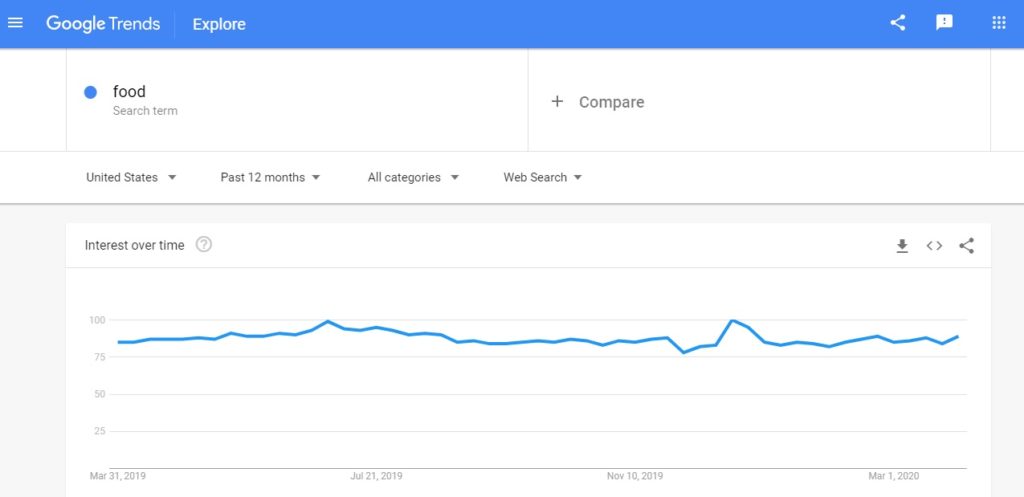
You can see the trend of the search term “food”, this means that this searched term is searched a lot and has potential to generate good traffic to the blog.
Google Keyword Planner – a free SEO tools that allows to research right keywords for your blog or website.
Try to think of the words that best describe your topic – then enter them in the box and click Find keywords.
You should see a bunch of results with a number that indicates how many people search for that term per month. Ideally, you’ll want to see numbers with thousands of searches every month. For example, the topic you are reading right now gets over 10k-100k searches per month on an average:
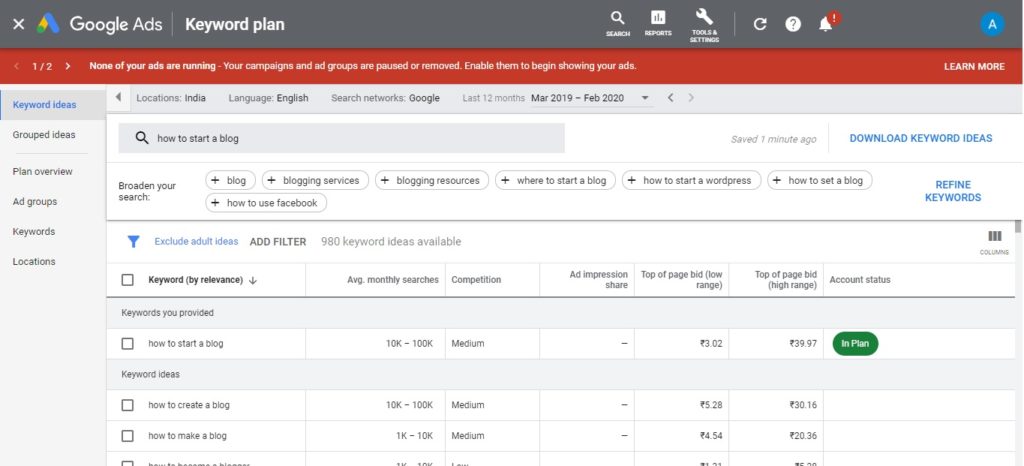
Topics like technology, lifestyle, travel, food, fashion, health and fitness, sports are very popular for blogging.
CHOOSE YOUR BLOGGING PLATFORM
Choosing the best blogging platform can be a little tricky. A lot of people make mistakes when it comes to choosing the right blogging platform.
Now the question is, which blogging platform should you choose?
We recommend Self-hosted WordPress (WordPress.org), because it is free to use, you can install plugins, customize your blog design the way you want, and most importantly you can make money from it.
Why WordPress.org is the best platform to create a blog?
Because it’s the most popular blogging platform in the world, and it’s also free.
WordPress powers more than 33% of total websites on the internet! Brands like BBC, Wired, Time Magazine and the New York Post use WordPress platform.
Reasons why WordPress is the best platform to start your blog:
- Easy to use – WordPress is very simple to use and the best part is you do not require any technical skill to create your blog.
- Excellent support – WordPress community is so vast and popular that it’s easy to find help if you stuck in the creation of blog or publishing.
- Total Control – With WordPress, you have total control over you blog or website. You can just login to your dashboard and perform the necessary changes to want. You don’t have to depend on any web developer to make any changes.
- Easy to add functionality– This platform is supported by “themes” and “plugins”, that makes it super easy to change how your blog looks and functions without needing any special technical knowledge
Most recent statistics show that WordPress blog platform is the most commonly used blogging platform in 2020.
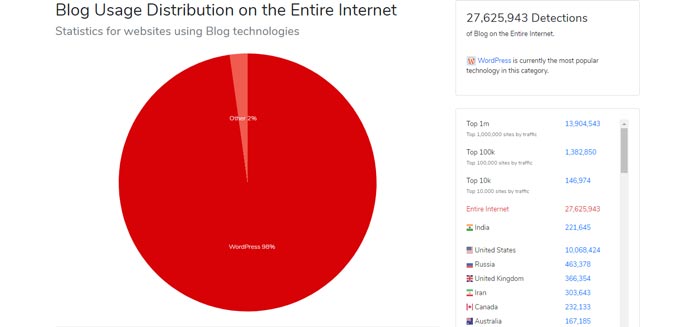
Data Source: https://trends.builtwith.com/cms/blog/traffic/Entire-Internet
WordPress is a free blogging platform, but since it’s a self-hosted you will have to pay for the domain name and hosting – more on that below.
SECURE A DOMAIN NAME AND HOSTING FOR YOUR BLOG
In order to set up a blog you will need a domain name & a web hosting.
If you don’t have a domain name yet, don’t worry. There’s no need to buy, I’ll show you how to get a domain name for free for the first year.
Domain Name: It’s your website’s address on the internet. Try to choose something easy to remember, easy to type or spell, short and catchy.
For example: www.cafebloggers.com
I recommend that you stick to .com domain name if possible. If you find a great domain name using something else, it’s ok to ignore this one.
A domain name with .com will cost you around $12/year, .net around $13/year, .org around $9/year, .co around $10/year, .in around $12/year and so on. I suggest you to follow the bellow process so that you can save the cost of domain. You can check the domain name availability bellow.
Web Hosting: This is where your blog will be stored online. It’s your website’s house on the internet. Every website needs web hosting.
A domain name costs between $9 to $15 per year, and web hosting normally costs between $3.46 to $34.95 per month. And that’s a lot of money to start a blog for beginners.
There are hundreds of hosting service providers, since we already did the homework for you, you don’t have to worry on this part. As I said earlier, follow the process to save the cost of domain, now it’s the time to save money.
A big thanks to “Bluehost”, an official WordPress recommended hosting provider, has agreed to offer our users a free domain name and over 60% off on web hosting.
For hosting and domain name registration we highly recommend Bluehost, which is the best hosting for WordPress in my opinion. Once you find a domain name that you like and is available, it’s time to buy it!
WHY BLUEHOST?
Bluehost is recommended by WordPress themselves and has been in the industry since 1995.
- 24/7 WordPress Support – You can reach out to the support team anytime you need a hand via phone, email, or live chat.
- 1-click WordPress Installation – Set up WordPress with just a click and manage all your installations from one place.
- Money-Back Guarantee – Get a refund within 30 days of signing up if you don’t want to continue. I am sure once you sign up and start using the Bluehost services you’ll be amazed and you won’t regret.
- Recommended by WordPress – Bluehost has been working with WordPress closely since 2005 to create a hosting platform ideal for running WordPress websites.
Note: I recommend Bluehost because I use them on the websites I own and on my client’s websites. All Bluehost links on this page are our referral links that means if you buy from that link, I will earn a small commission at no extra cost you.
In fact, by using our link you’ll save money and get a free domain. This helps me to run cafebloggers.com and keep all the contents on this site free to use and share. We only recommend product and services we use and We also believe that these product and services will add value to our readers.
How to Get Started with Bluehost
Bluehost is the best choice as it offers everything you need.
Features like:
Free SSL
Free domain name (Saving of $9 to $15/year)
24/7 Support
30 days money back guarantee
Here is how to buy it:
Let’s go ahead and purchase your domain + hosting.
- Open Bluehost Now (Click here) in a new window and follow along.
- Select WordPress Hosting as shown in the image bellow
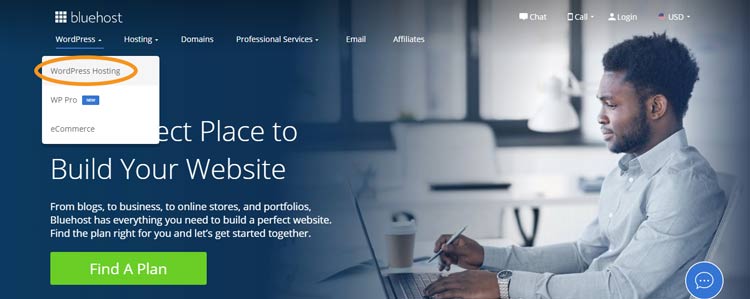
Select the Basic plan if you want to start with one blog/website and if you are planning to start more than one blog/website now or may be in near future, than select Plus plan.
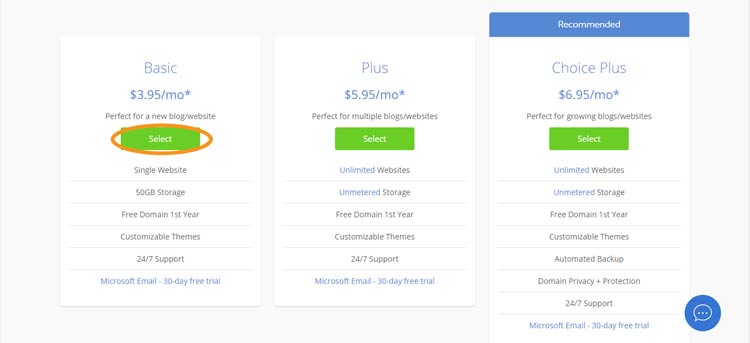
On the very next page, you will get an option to pick a domain name for free. Even if you are not ready with your domain name at this time, you can create it later. And if you already have any domain you can also use is here.
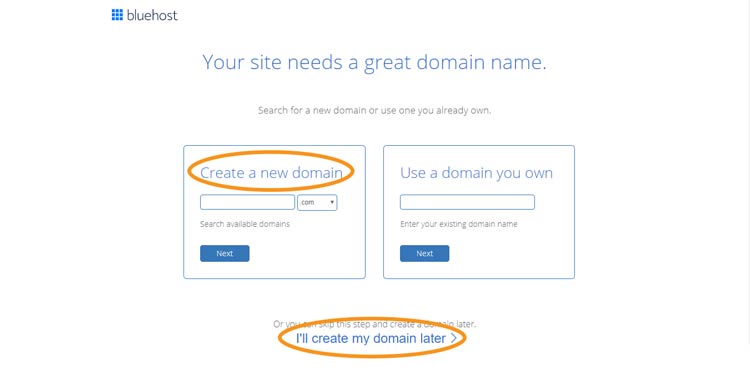
On the next page, fill up your contact information. Pay special attention to the extras (Recommended for You) as you can skip a few things to save some money.
Since you’re just starting out, add-ons aren’t really important and you can uncheck everything apart from Domain Privacy Protection.
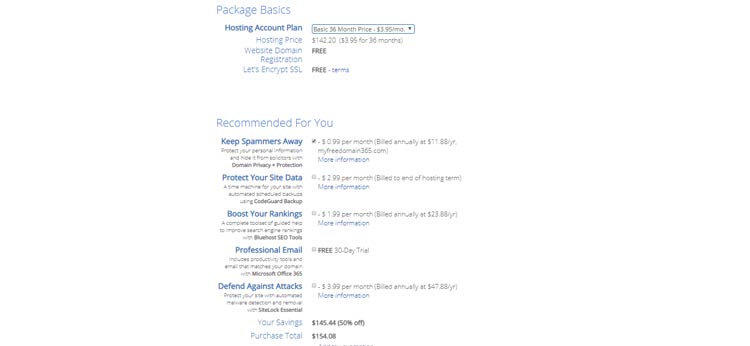
Under the payment information, you can pay via credit/debit card or if you want to pay via PayPal, you can click on More payment options.
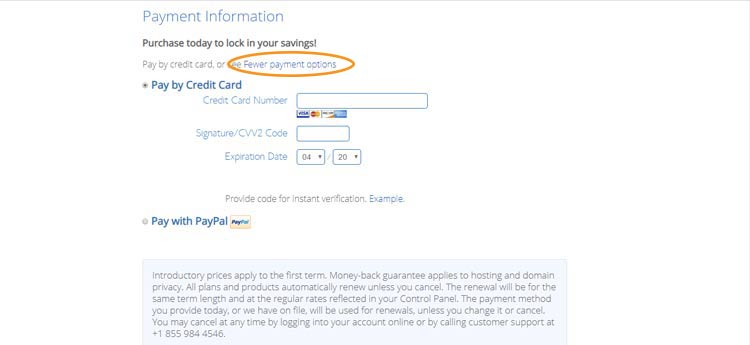
CONFIGURE YOUR BLOG
When you Sign-up Bluehost using This Link, Bluehost will automatically install the WordPress software, that means your blog is installed and this is the coolest part that this makes it easier for the users with no technical skills. You’ll get an email with your login details to your web hosting control panel. Once you have logged in your Bluehost account you can find your WordPress site under the “My Sites” tabs.
You can also login to WordPress by simply going to www.yourblogname.com/wp-admin/ directly from your browser.
Sharing is Caring, Share this to help others:



